
Subscribe & Save
On Your Faves
We believe in subscriptions that simplify your life and ease your mind. Stay stocked up on your can’t-live-without products, with the flexibility to edit your delivery schedule or cancel any time - no questions asked!

10% Off
It’s really that easy. Save 10% on any product you subscribe to.

Surprise Freebies
Enjoy a free surprise product with each subscription reorder.

25% Off Every
3rd Order
This applies to your entire order, not just your subscription refill.
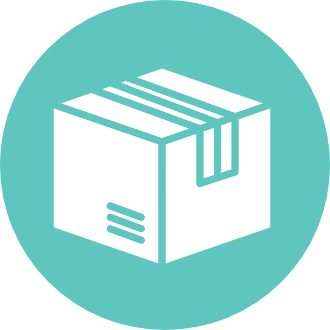
Free Shipping
Never pay for the shipment of your scheduled deliveries.

Stay Stocked
Never have to think about reordering your favorite products.

Edit or Cancel
Anytime
Change frequency or cancel
any time - no questions asked!

How To Subscribe
1. Head to your favorite product's page.
2. Select Subscribe instead of One-Time.
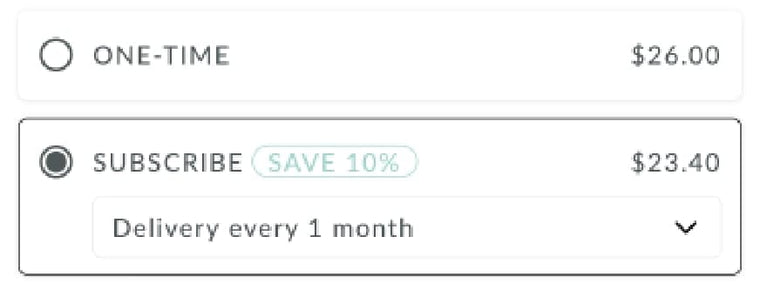
3. Set your delivery frequency by clicking the down arrow on the right.
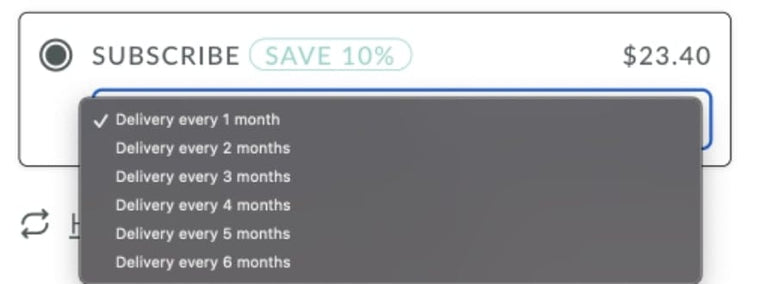
4. That's it! You're ready to checkout, just click Add To Cart


How To Cancel
1. Log in to your account.
2. Click on "Manage Your Subscription."
3. Click the "Subscriptions" button.

4. Click the "Cancel" button.
5. Keep an eye out for your cancellation confirmation email from us.

